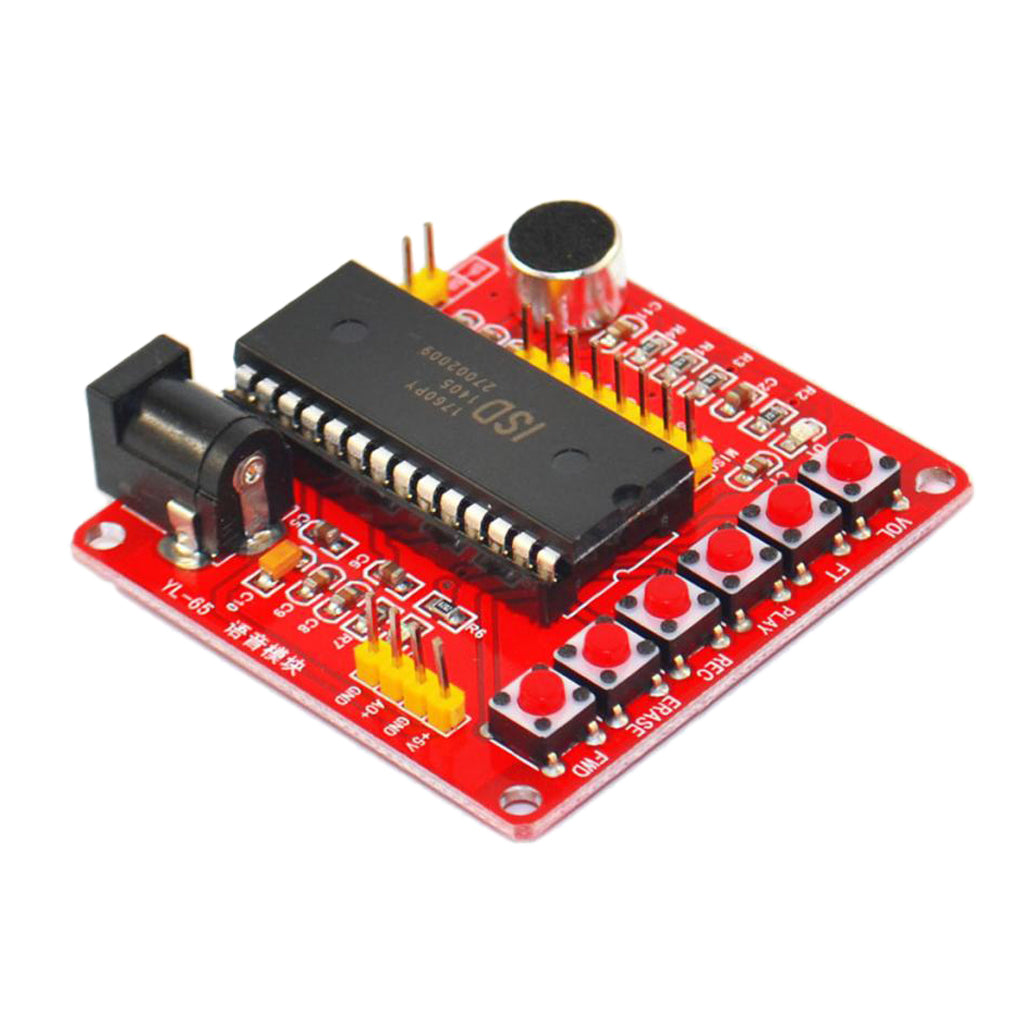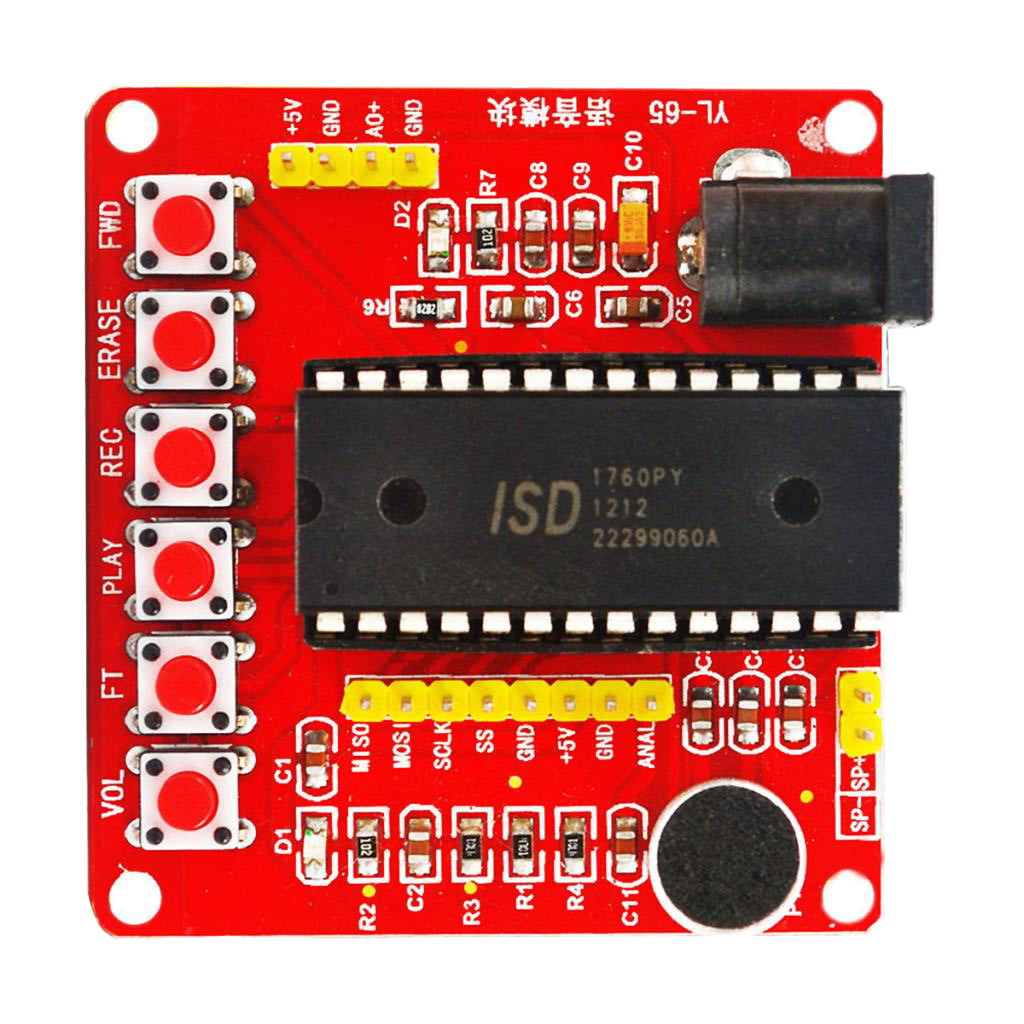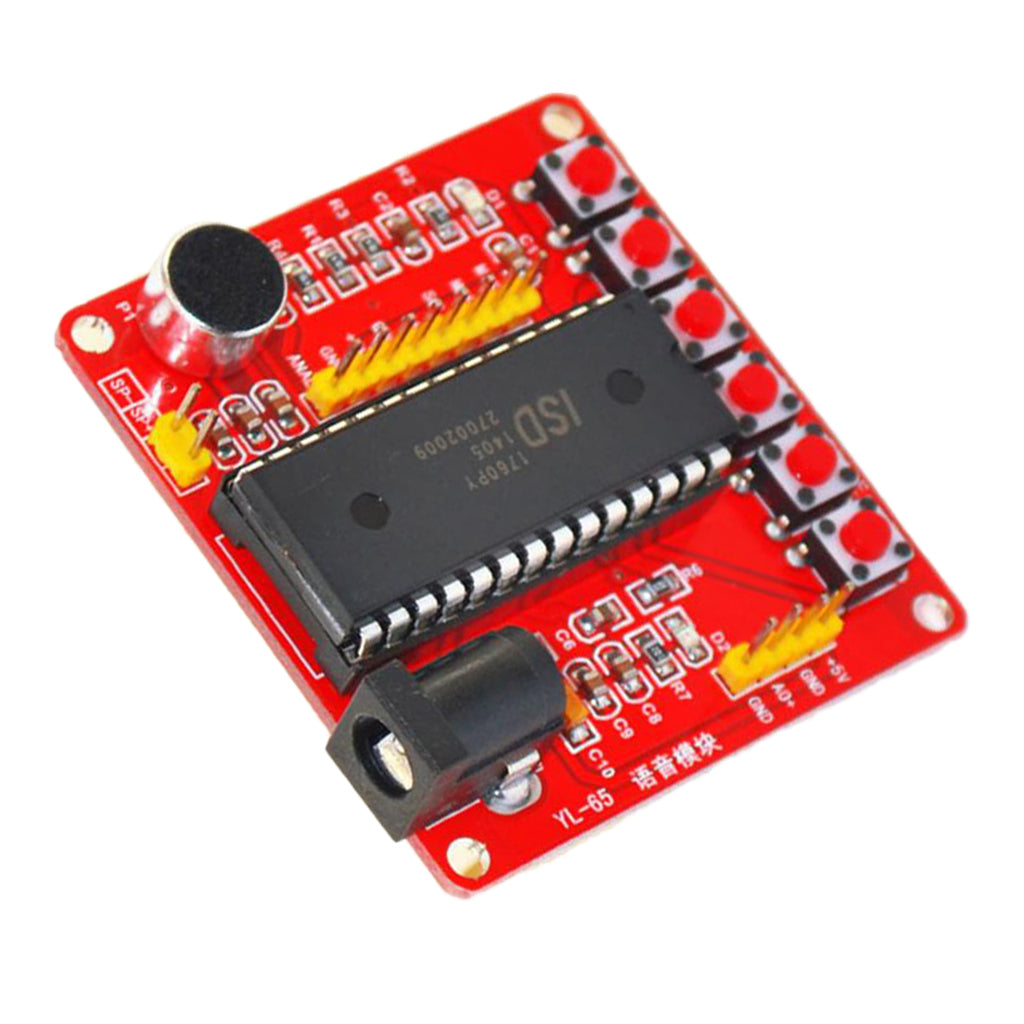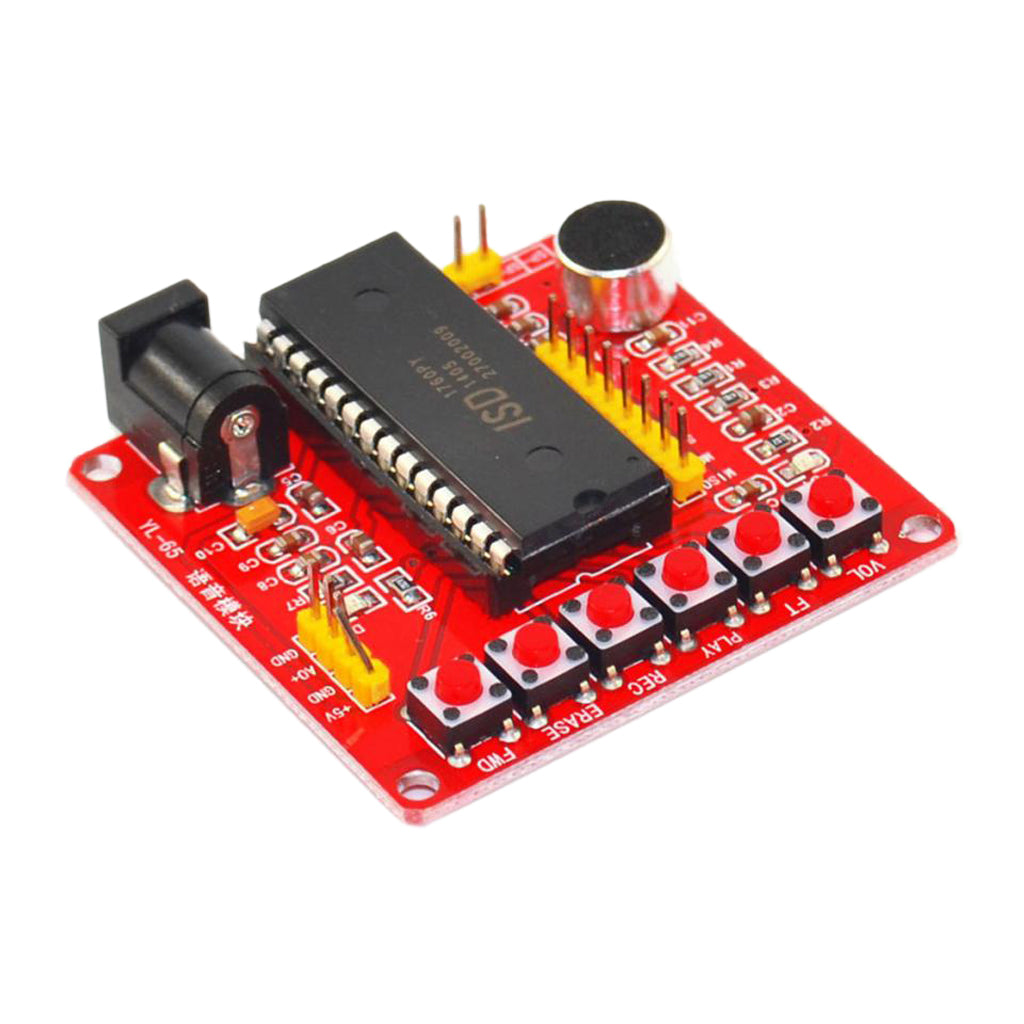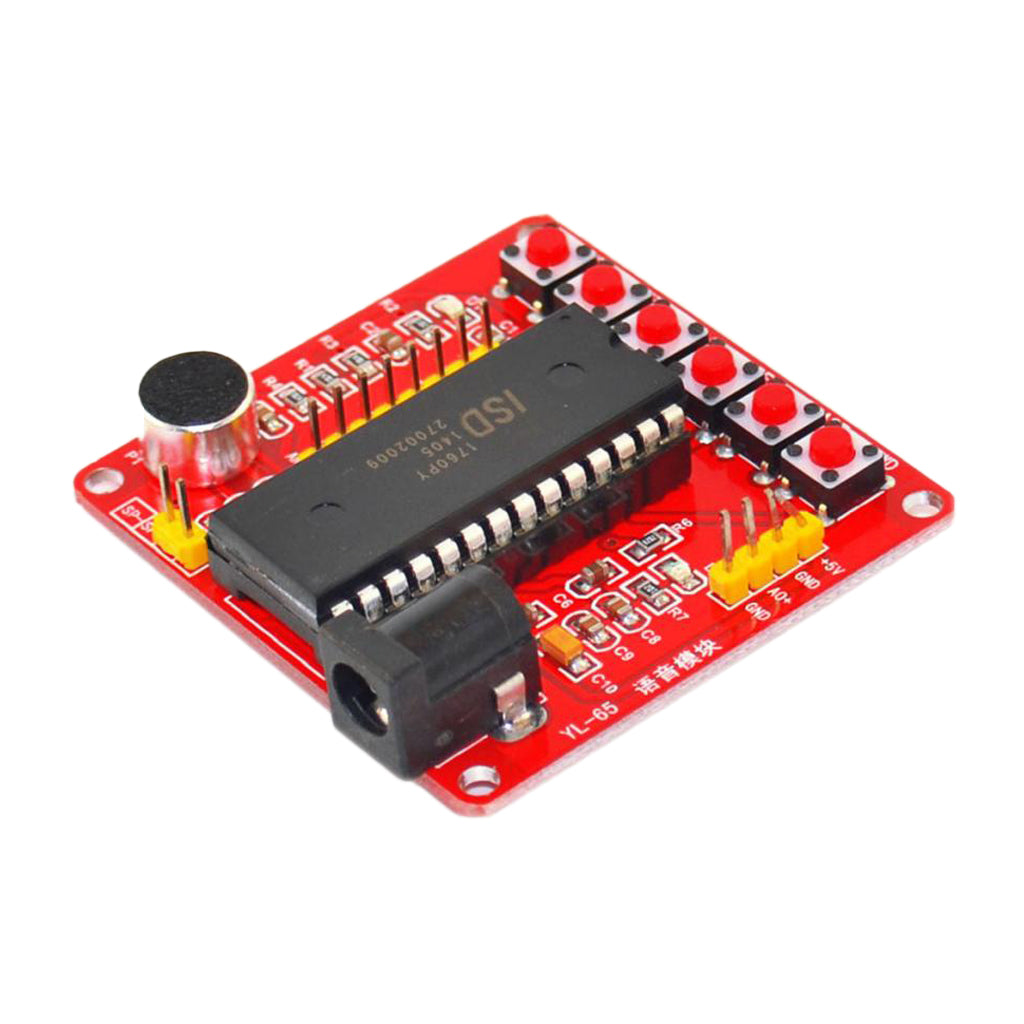Portable Retro Mahjong Box Mah-Jong Chinese Numbered Mahjong
₹ 2,962.00
₹ 6,058.00
Portable 2TB External SSD Solid State Drive Typc C USB3.1 Compact Silver
₹ 4,841.00
₹ 7,261.00
Valve Lapping Stick Valve Grinding Lapping 2pcs Lapper Set
₹ 487.00
₹ 996.00
Rubber O-Ring 270Pcs R134A Car Airconditioning Sealing Set
₹ 645.00
₹ 1,320.00
Photographic Honeycomb Grid for 80cm / 31" Octagon Umbrella
₹ 1,307.00
₹ 2,674.00
OEM Motherboard Shield Cover Part for Xiaomi Mi CC9e / Mi A3
₹ 415.00
₹ 850.00
Mini Mirror Clip MP3 Player Portable Fashion Sport USB
₹ 334.00
₹ 684.00
RS232 to RS232 Photoelectric Isolator Converter Serial Port
₹ 1,039.00
₹ 2,125.00
WS-25 Professional Portable Mini Digital Slave Flash Speedlite
₹ 1,393.00
₹ 2,850.00
Telephone Phone Ring Amplifier Amplified Ringer with Strobe Light Flasher
₹ 528.00
₹ 1,080.00
High Quality Interior Armrest Cover Push Botton for VW Skoda Golf
₹ 793.00
₹ 1,621.00
AC85-250V 10A 2CH 433Mhz Motor Remote Control Switch Motor - 1
₹ 1,749.00
₹ 3,255.00
ADS1256 Module 24 Bit 8 Channel High Precision ADC Data Acquisition Board
₹ 2,791.00
₹ 4,186.00
Universal Dual Moving Magnet Turntable Cartridge with Stereo Stylus Needle
₹ 1,177.00
₹ 2,407.00
Trigger Point Reflexology Body Massager 4 Ways Massage Tool
₹ 295.00
₹ 604.00
Replacement Parts for Oster Osterizer Blender Cutter Blade
₹ 800.00
₹ 1,638.00
40*38mm Size Aluminum Alloy Universal Quick Release Plate
₹ 554.00
₹ 1,134.00
2PCS Retevis RT-388 Kids Walkie Talkies
₹ 1,755.00
₹ 3,591.00
KW-trio 6-Hole Paper Punch Handheld Metal Hole Puncher 5
₹ 1,411.00
₹ 2,886.00
Replacement 5.6" 4 Wire Resistive Touch Screen Panel Digitizer
₹ 1,233.00
₹ 2,521.00
Fuel Gas Tank Cap Cover for VW Beetle Golf Jetta Bora Passat
₹ 676.00
₹ 1,383.00
VHF 136-174MHz Antenna SMA Female for TK2360 TK5210 TK5220 TK2107 TK2106
₹ 633.00
₹ 949.00
Bone Conduction Headset LED Display Open Ear Hands Free HD Calls for Running
₹ 1,742.00
₹ 2,613.00
Home Security PIR Motion Sensor Alarm with 2 Remote Control (White)
₹ 1,201.00
₹ 2,457.00
60Pcs Car Rivet Fastener Retainer Push Pin Body Bumper Rivet
₹ 295.00
₹ 604.00
IMC Audio 60 Amp Inline AGU Fuse Holder Fits 4 8 10 Gauge
₹ 378.00
₹ 774.00
AIMOS AM-KVM201CC 2-Port HDMI KVM Switch Support 4K*2K@30Hz
₹ 3,133.00
₹ 6,409.00
Portable Outdoor Blower Barbecue Tool Hand Pressure Manual BBQ Blower
₹ 726.00
₹ 1,485.00
Operational OP-Amp Audio Pre-Amplifier Module NE5532 Amplifier Preamp Board
₹ 547.00
₹ 1,120.00
Frequency to Voltage Converter Module 0-1KHZ to 0-10V Conversion Module
₹ 712.00
₹ 1,458.00
TA7318P VU Meter Driver Circuit Board Stereo Module Upgraded Edition
₹ 1,291.00
₹ 2,641.00
AC85-250V 10A 2CH 433Mhz Motor Remote Control Switch Motor - 2
₹ 1,816.00
₹ 3,714.00
DELL 3.5 to 2.5 Hard Drive Caddy
₹ 596.00
₹ 1,219.00
Replacement Heads For Facial Hair Remover Epilator
₹ 518.00
₹ 1,059.00
Super Speed 6Gbps Aluminum 2TB 2.5
₹ 1,400.00
₹ 2,863.00
Car Head Up Display HUD Car Cell Phone GPS Navigation Image Reflector Holder - Black
₹ 1,267.00
₹ 2,592.00
9V Infrared Remote Control Volume Control Board Pre AMP Motor Potentiometer
₹ 3,204.00
₹ 4,806.00
M.2 A/E to Key-m M2 Adapter Card Simple Installation High Quality Component
₹ 957.00
₹ 1,435.00
Dual Band Radio Telescopic Antenna Replace Parts for BaoFeng UV-5R 9Rplus
₹ 874.00
₹ 1,311.00
Wireless Neckband Headphones Waterproof Bass Support TF Card for Gym Sports Argent
₹ 1,919.00
₹ 2,878.00
4Pcs Valve Lapping Stick Replacement Rubber Head
₹ 389.00
₹ 796.00